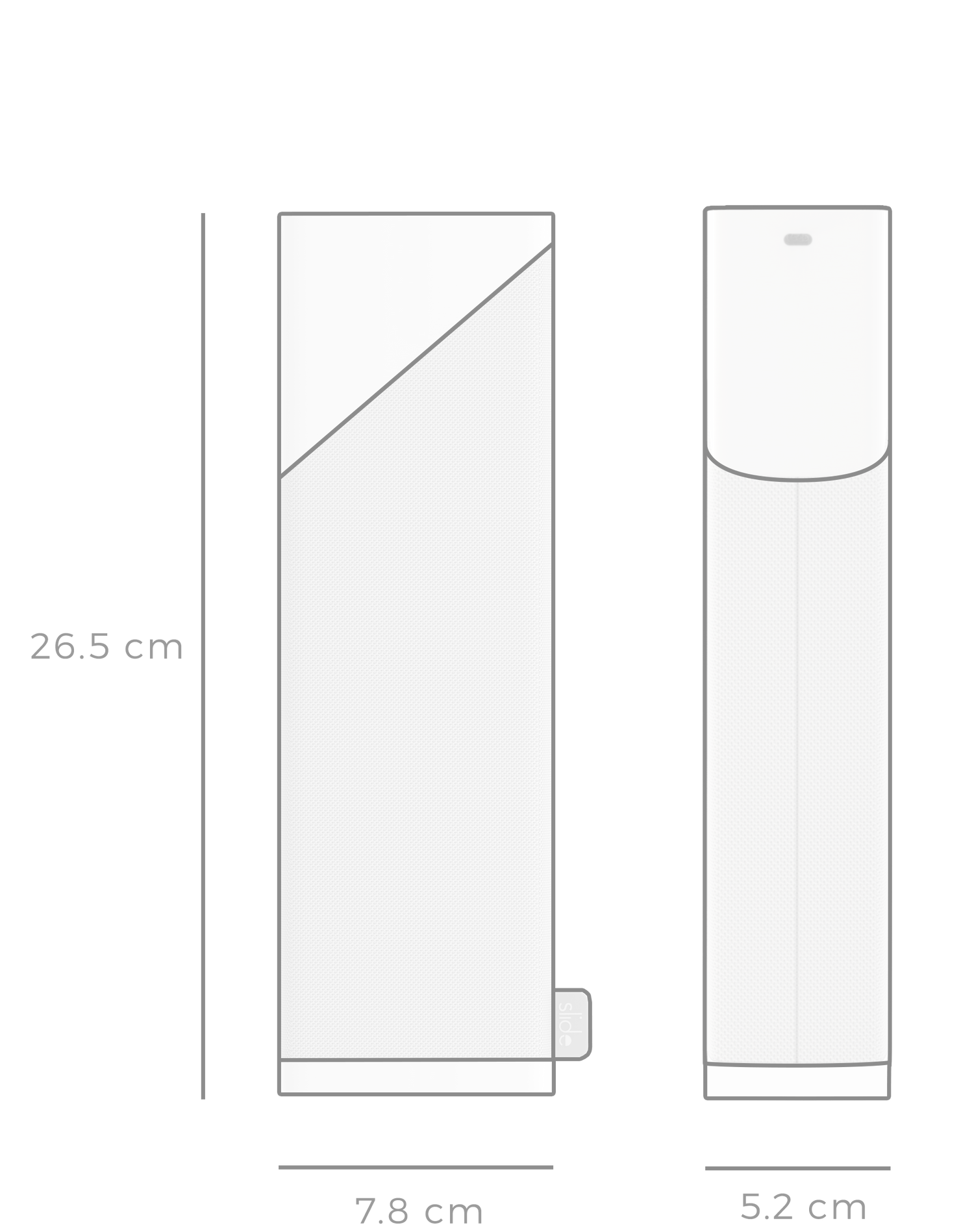Installation and compatibility
We designed Slide to work with all normal curtain systems.
Slide supports any straight track length up to 6 meter
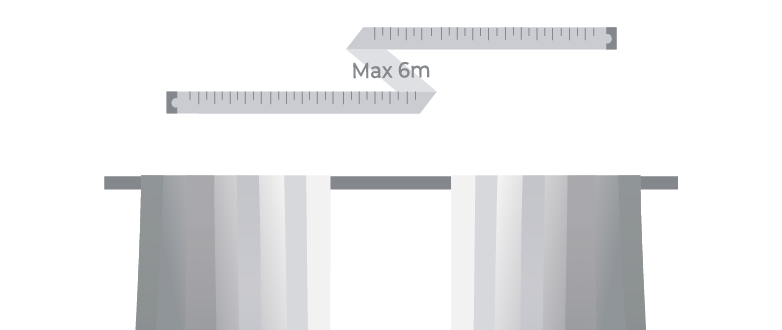
One Slide works on both single and double (symmetrical) curtains, normal and wave.
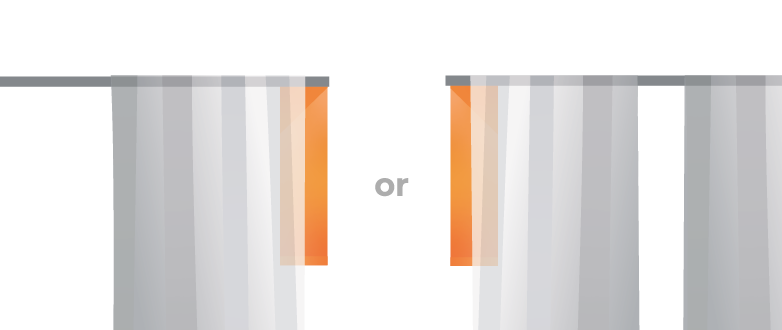
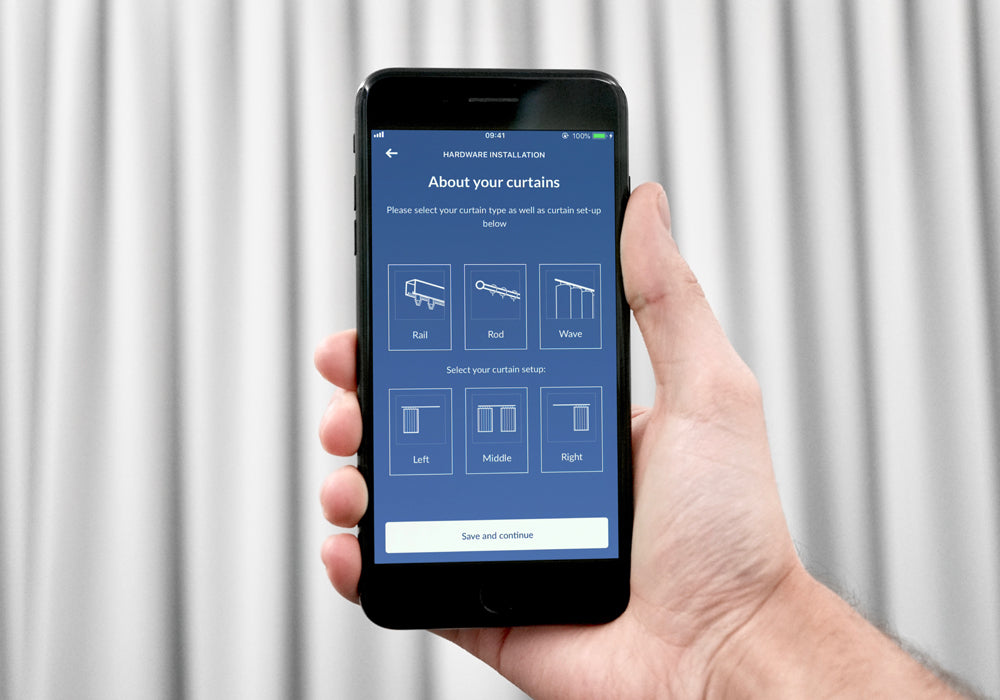
Installation
Installation of Slide is easy. No drilling or tools required. The App will guide you through the whole installation process with step by step videos.
Scroll down to see a brief summary or see the complete setup guide at setup.goslide.io.
For a detailed description of the installation, take a look at the following video:
Slide installation with double curtains
Dimensions
Fun fact: Slide is always hidden out of sight after installation.
Product tech specs
Hardware
Supported curtain types
Horizontal curtains and drapes
Supported curtain tracks
The majority of straight curtain rails. Slide does not support curved or cornered tracks.
Supported curtain setups
Slide works on a single or a double curtain (on the same track). You can choose on which side of your track you want to mount Slide.
Supported curtain track length
From 0.5 meter to 6 meter total track length. The system automatically calibrates itself during installation to determine the length of your track.
Motor strength
Slide has a powerful 12V motor with a rated strength of over 17KG/cm. Slide has a horizontal power exercise capacity mof more than 10KG. The system has three strength levels (light, medium, high) that can be set from the App. In other words, if you are able to move them by hand, Slide can move them too.
Power supply
Input: 100-240V ~ 50/60 Hz 0.6A. Output: 12V ⎓ 2.5A. Includes 5 meter power cable that is hidden behind the curtain.
Weight
Total package: 1.9kg. Motor unit: 1.4kg.
Materials
High-quality PC-ABS & POM Plastics & soft grey fabric design cover.
Software & Сonnectivity
Computing unit
Custom-design low-power board including 240MHz Dual Core SOC, motor driver and magnetic sensor system.
Wireless connectivity
WiFi 802.11 b/g/n built-in (no gateway required).
Bluetooth 4.2 and BLE (Bluetooth Low Energy) for Slidemote control
Mobile apps
The Slide App is available for iOS and Android
Integrations & Voice control
See Integrations for a full overview of available integrations and our Open API (Slide Pro only)
Add-ons & Forward compatibility
Slide includes a proprietary Data Port that supports future add-ons. This means Slide is ready for future physical upgrades to add new features or expand wireless connectivity options.